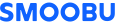Introduction
Our REST based APIs allow you to get access to the Smoobu Application. We have different APIs for different usecases. On this page we explain you a little bit more detailled what you need for your usecase as a host.
Please contact us before you start coding. We send you the necessary keys and all further information you need to know. Tell us a few words about your ideas and plans. We are always happy to help our customers and our partners to build a perfect integrated and easy to use solution.
Send us an email to api@smoobu.com to join our mailing list and keep updated about all issues, developer news and API updates.
Authentication
To authorize, use this code:
# With shell, you can just pass the correct header with each request
curl "api_endpoint_here"
-H "Api-Key: secretApiKey"
Make sure to replace
secretApiKeywith your API key.
If you want to develop an API for a single Smoobu user you will find all necessary IDs and Keys in settings for developers.
Please add API-key in the header in each request. If your API-Key is ABCDEFGH Your header should look like: ‘API-key: ABCDEFGH’
If you are a developer of a third party tool which is relevant for more than one Smoobu user please read the part at the end of the documentation.
OAuth 2 Authentication
Currently OAuth 2 only supported for Smoobu partners.
Send a registration request to Smoobu for your application. You will get a Client Id and Client Secret. A redirect URL will be required which will be called after a host authorize your application. The URL is invoked with a query string containing a special authorization code that you can use to retrieve access tokens required for all Smoobu API calls.
Authorization
The authorization URL will be :
https://login.smoobu.com/{locale}/oauth/authorize?client_id={client_id}&redirect_uri={redirect_uri}&response_type=code&state={state}
URL Parameters
| Parameter | Description |
|---|---|
| locale | Locale of Smoobu supported languages (i.e en, de, fr, it, es) |
| client_id | Provided from Smoobu |
| redirect_uri | Redirect Url provided at registration. |
| state | Random number/string |
i.e
https://login.smoobu.com/de/oauth/authorize?client_id=10&redirect_uri=https://yourdomain.com/&response_type=code&state=20464541
After a host grants or denies your application access, your server must handle the authorization response. This response contains a code field which you can use to get an initial access token. The authorization code expired in 2 minutes after is is issued.
Example of success redirect.
https://yourdomain.com/?code=eef1b91d549f7c8fd4ccbfb6d96c32122e53b25e&state=20464541
In case of error, it will be like this.
https://yourdomain.com/?error=access_denied&error_description=The user denied access to your application&state=20464541 (The URL will be encoded)
Obtaining Access Token
Once you have authorization code, you can get the access token which can be used for other API calls.
To obtain access token, use this code:
curl --location --request POST 'https://login.smoobu.com/oauth/token' \
--header 'Content-Type: application/x-www-form-urlencoded' \
--data-urlencode 'grant_type=authorization_code' \
--data-urlencode 'code=db9dba495938124bdd0e8635212280bf3cc76721' \
--data-urlencode 'redirect_uri=https://yourdomain.com/' \
--data-urlencode 'client_id=10' \
--data-urlencode 'client_secret=1dde36bc0f25c842079e90871d55f019c331e29055'
The above command returns JSON structured like this (HTTP status code 200):
{
"access_token":"c8c02e8af18fa10ff4388ebf9bcaa15a522b6cfe",
"expires_in":3600,
"token_type":"Bearer",
"scope":null,
"refresh_token":"610b630034a85d1805faca0d495f89ffc44e9a92"
}
Response if it failed (HTTP status code 400):
{
"error":"invalid_grant",
"error_description":"Authorization code doesn\u0027t exist or is invalid for the client"
}
POST Parameters
| Parameter | Description |
|---|---|
| grant_type | authorization_code |
| code | Authorization code |
| redirect_uri | Redirect Url provided at registration. |
| client_id | Provided from Smoobu |
| client_secret | Provided from Smoobu |
Refresh Token
If a access token expires, you can send a refresh token request in order to get new access token.
To get new access token, use this command:
curl --location --request POST 'https://login.smoobu.com/oauth/token' \
--header 'Content-Type: application/x-www-form-urlencoded' \
--data-urlencode 'grant_type=refresh_token' \
--data-urlencode 'refresh_token=2c3bb89326e5bc3a7e953b9eff72b2463b11b393' \
--data-urlencode 'client_id=10' \
--data-urlencode 'client_secret=1dde36bc0f25c842079e90871d55f019c331e29055'
The above command returns JSON structured like this (HTTP status code 200):
{
"access_token":"6490e32fad291d54402c5879dee4cd8840936b4c",
"expires_in":3600,
"token_type":"Bearer",
"scope":null
}
Response if it failed (HTTP status code 400):
{
"error":"invalid_grant",
"error_description":"Invalid refresh token"
}
POST Parameters
| Parameter | Description |
|---|---|
| grant_type | refresh_token |
| refresh_token | Refresh token. |
| client_id | Provided from Smoobu |
| client_secret | Provided from Smoobu |
Using Access Token
Use of access token:
curl --location --request GET 'https://login.smoobu.com/api/apartments' \
--header 'Authorization: Bearer 6490e32fad291d54402c5879dee4cd8840936b4c'
Instead of Api-Key, an authorization header is required.
Refresh Token Exchange
If a refresh token is expiring within 30 days, you can use the refresh token exchange endpoint to get both a new access token and a new refresh token. This endpoint implements refresh token rotation for enhanced security.
To exchange an expiring refresh token, use this command:
curl --location --request POST 'https://login.smoobu.com/oauth/refresh-token-exchange' \
--header 'Content-Type: application/x-www-form-urlencoded' \
--data-urlencode 'refresh_token=your_expiring_refresh_token' \
--data-urlencode 'client_id=10' \
--data-urlencode 'client_secret=1dde36bc0f25c842079e90871d55f019c331e29055'
The above command returns JSON structured like this (HTTP status code 200):
{
"access_token":"new_access_token_here",
"expires_in":3600,
"token_type":"Bearer",
"scope":null,
"refresh_token":"new_refresh_token_here"
}
Response if the token is not expiring soon (HTTP status code 400):
{
"error":"invalid_request",
"error_description":"Refresh token is not expiring soon. This endpoint should only be used for tokens expiring within 30 days."
}
Response if the refresh token is invalid (HTTP status code 400):
{
"error":"invalid_grant",
"error_description":"Invalid refresh token or client mismatch"
}
POST Parameters
| Parameter | Description |
|---|---|
| refresh_token | The refresh token to exchange (must be expiring within 30 days) |
| client_id | Provided from Smoobu |
| client_secret | Provided from Smoobu |
Security Features
- Only accepts refresh tokens expiring within 30 days to prevent misuse
- Implements refresh token rotation - old token is invalidated, new one issued
- Validates client credentials and token ownership
- Logs all exchange attempts for security auditing
When to Use
Use this endpoint when your refresh token is approaching expiration (within 30 days) and you need both a new access token and a new refresh token. For regular access token renewal when the refresh token is still valid for more than 30 days, continue using the standard refresh token endpoint above.
Rate Limit
Smoobu allows up to 1000 request per minute. If this limit exceeded, you will receive HTTP response with status code 429.
Following rate limit headers are available in each response.
| Header | Format | Description |
|---|---|---|
| X-RateLimit-Limit | int | Number of requests allowed in 1 minute window |
| X-RateLimit-Remaining | int | Remaining requests in 1 minute window |
| X-RateLimit-Retry-After | int | Current window expire time in Unix timestamp. Requests can be made after this time if rate limit exceeded. |
CORS (Cross-Origin Resource Sharing) Policy
Due to security concerns, Smoobu API cannot be directly called from your website/front-end application. Instead, you can setup a proxy service (using any backend languages i.e PHP, Python, Node.js) which will securely call the Smoobu API and then pass the information back to your website.
Get User
Below command will return profile data of the current user based on Api-Key:
curl -X GET \
https://login.smoobu.com/api/me \
-H 'Api-Key: secretApiKey' \
-H 'Cache-Control: no-cache'
The above command returns JSON structured like this with Status code 200:
{
"id": 7,
"firstName": "John",
"lastName": "Doe",
"email": "jhon@example.com"
}
Response if authentication failed Status code 401:
{
"status": 401,
"title": "Unauthorized",
"detail": "Authentication required"
}
Get profile data of the current user based on Api-Key
HTTP Request
GET https://login.smoobu.com/api/me
Json Response
| Parameter | Format | Description |
|---|---|---|
| id | int | user Id. |
| firstName | string | First name of the user. |
| lastName | string | Last name of the user. |
| string | Email of the user. |
Smoobu Availability
curl -X POST \
https://login.smoobu.com/booking/checkApartmentAvailability \
-H 'Api-Key: secretApiKey' \
-H 'cache-control: no-cache' \
-d '{
"arrivalDate" : "2017-11-01",
"departureDate": "2017-12-03",
"apartments": [2, 3, 14],
"customerId": 9
}'
The above command returns JSON structured like this:
{
"availableApartments": [
2,
3,
14
],
"prices": {
"3": {
"price": 36560,
"currency": "IDR"
},
"14": {
"price": 4415,
"currency": "IDR"
}
},
"errorMessages": {
"2": {
"errorCode": 401,
"message": "The duration of the booking is too short.",
"minimumLengthOfStay": 50
}
}
}
If the authentication failed it return this jason:
{
"title": "Error occurred",
"detail": "verification error"
}
Partners and customers of Smoobu can check their availability of properties and dates. For that you send a request with arrival and departure date and the property ID.
HTTP Request
POST https://login.smoobu.com/booking/checkApartmentAvailability
Json Request Body
| Parameter | Format | Mandatory | Description |
|---|---|---|---|
| arrivalDate | yyyy-mm-dd | Yes | Start date of the booking. |
| departureDate | yyyy-mm-dd | Yes | End date of the booking. |
| apartments | array | Yes | Check availability in the given apartments. If apartments is empty it check all apartments. |
| customerId | int | Yes | Id of the customer/user with the given apartment and the api key. |
| guests | int | No | number of guests |
| discountCode | string | No | Discount code from bookingTool settings |
Json Response
We send you more than available or unavailable. If it is available we send you the price for that period. If you have restrictions which don't allow this reservation we show the reason for disapproval.
| Parameter | Format | Description |
|---|---|---|
| availableApartments | array | All available apartments from request. |
| prices | object | The Key of the price object match with the apartment id. The price object contain the price and the currency. |
| prices.price | int | price for the range and for the apartment. |
| prices.currency | string | Currency of the price. |
| errorMessages | object | The Key of the error message object match with the apartment id. The error message object contain all unavailable apartments with reason why it not available. |
| errorMessages.errorCode | int | Error id. |
| errorMessages.message | string | Error message. |
| errorMessages.minimumLengthOfStay | int | Number of required days. Occur only if the booking is to short. |
| errorMessages.numberOfGuest | int | Max number of guests. Occur only if the number of guests is to high. |
| errorMessages.leadTime | int | Number of days before a booking. Occur Only if the number of days before is to small. |
| errorMessages.minimumLengthBetweenBookings | int | Number of days between bookings. Occur only if the Distance between bookings is to short. |
| errorMessages.arrivalDays | array | Allowed arrival dates. Occur only if the arrival day is not in the list of allowed days. |
Errors
| Error Code | Message |
|---|---|
| 400 | The number of guests exceeds the limit of the apartment. |
| 401 | The duration of the booking is too short. |
| 402 | The chosen day of arrival is not available |
| 403 | Arrival day is too short term. |
| 404 | Minimum between bookings is too short. |
Create Booking
The above command create a booking only with the mandatory fields:
curl -X POST \
https://login.smoobu.com/api/reservations \
-H 'Api-Key: secretApiKey' \
-H 'Cache-Control: no-cache' \
-H 'Content-Type: application/json' \
-d '{
"arrivalDate": "2019-09-01",
"departureDate": "2019-09-03",
"channelId": 63,
"apartmentId": 7,
}'
The above command returns JSON structured like this with Status code 200:
{
"id": 906
}
The above comand create a booking with all fields:
curl -X POST \
https://login.smoobu.com/api/reservations \
-H 'Api-Key: secretApiKey' \
-H 'Cache-Control: no-cache' \
-H 'Content-Type: application/json' \
-d '{
"arrivalDate": "2019-09-05",
"departureDate": "2019-09-08",
"channelId": 63,
"apartmentId": 7,
"arrivalTime": "12:00",
"departureTime": "15:00",
"firstName": "Max",
"lastName": "Mustermann",
"email": "ma@muster.de",
"phone": "0177123456789",
"notice": "Breakfast, one dog",
"adults": 2,
"children": 3,
"price": 150.20,
"priceStatus": 1,
"deposit": 50,
"depositStatus": 1,
"language": "en",
"priceElements" : [
{
"type": "basePrice",
"name": "Base price",
"amount": 100.20,
"quantity": null,
"tax": null,
"currencyCode": "EUR",
"sortOrder": 1
},
{
"type": "cleaningFee",
"name": "Cleaning fee",
"amount": 50,
"quantity": null,
"tax": null,
"currencyCode": "EUR",
"sortOrder": 4
}
]
}'
Response if authentication failed Status code 401:
{
"status": 401,
"title": "Unauthorized",
"detail": "Authentication required"
}
Response if there is an validation error code 400:
{
"status": 400,
"title": "Bad Request",
"detail": "Failed validation",
"validation_messages": {
"error": "There exists already a reservation from 05.09.2019 to 08.09.2019."
}
}
Response if the channel not found for the user code 400:
{
"status": 400,
"title": "Bad Request",
"detail": "Failed validation",
"validation_messages": {
"error": "Channel with id 144 not found for user 7"
}
}
Partners and customers of Smoobu can send bookings to Smoobu. Our application receives them like a booking from a booking channel and synchronizes it into every other channel.
HTTP Request
POST https://login.smoobu.com/api/reservations
Json Request Body
| Parameter | Format | Mandatory | Description |
|---|---|---|---|
| arrivalDate | yyyy-mm-dd | Yes | Start date of the booking. |
| departureDate | yyyy-mm-dd | Yes | End date of the booking. |
| channelId | int | No | Id of the Channel. Default = 70 |
| apartmentId | int | Yes | Id of the apartment |
| arrivalTime | string | * | Time when the guest will arrive. In the Format "HH:ii" |
| departureTime | string | No | Time when the guest will departs. In the Format "HH:ii" |
| firstName | string | * | First name of the guest |
| lastName | string | * | First name of the guest |
| notice | string | * | Notes. Free text field for you information. |
| adults | int | No | Number of adults |
| children | int | No | Number of children |
| price | float | No | Total price of the booking. |
| priceStatus | int | No | 1 or 0 . See table below. |
| prepayment | float | No | Prepayment of the booking. |
| prepaymentStatus | int | No | 1 or 0 . See table below. |
| deposit | float | No | Deposit of the booking. |
| depositStatus | int | No | 1 or 0 . See table below. |
| address | object | * | address of the guest |
| address.street | string | * | street of the address |
| address.postalCode | string | * | postal code of the address |
| address.location | string | * | location of the address |
| country | string | * | country of the address |
| string | * | Email of the guest | |
| phone | string | * | Phone Number of the guest |
| language | string | No | Guest language i.e en, de, es |
| priceElements | array | No | Array of price elements. See this for price element fields. |
* depend on the user settings which can be found in the booking-tool settings in "Form Content"
Price/Prepayment/Deposit Status
| Id | Description |
|---|---|
| 0 | open/not payed |
| 1 | complete payment |
Json Response
| Parameter | Format | Description |
|---|---|---|
| id | int | If booking successful entered it return the booking id |
Update Booking
The below command update booking with provided fields:
curl -X PUT \
https://login.smoobu.com/api/reservations/12 \
-H 'Api-Key: secretApiKey' \
-H 'Cache-Control: no-cache' \
-H 'Content-Type: application/json' \
-d '{
"departureTime": "11:00",
"arrivalTime": "18:00",
"price": 50.10,
"priceStatus": 1,
"prepayment": 10,
"prepaymentStatus": 0,
"deposit": 40,
"depositStatus": 1,
"notice": "",
"assistantNotice": "",
"guestName": "Jhon Doe",
"guestEmail": "example@domain.com",
"guestPhone": "04545451",
"adults": 1,
"children": 3,
"language" : "de"
}'
The above command returns JSON structured like this with Status code 200:
{
"status": 200,
"title": "Resource updated successfully",
"detail": ""
}
Response if authentication failed Status code 401:
{
"status": 401,
"title": "Unauthorized",
"detail": "Authentication required"
}
Response if there is an validation error code 400:
{
"status": 400,
"title": "Bad Request",
"detail": "Failed validation",
"validation_messages": {
"arrivalTime": {
"wrongFormat": "Please enter a valid time for check-in and check-out. Use the 24 hour format, for example 16:00."
}
}
}
Partners and customers of Smoobu can update existing bookings to Smoobu.
HTTP Request
PUT https://login.smoobu.com/api/reservations/<reservationId>
URL Parameters
| Parameter | Description |
|---|---|
| reservationId | Reservation / Booking Id |
Json Request Body
| Parameter | Format | Mandatory | Description |
|---|---|---|---|
| arrivalTime | string | * | Time when the guest will arrive. In the Format "HH:ii" |
| departureTime | string | No | Time when the guest will departs. In the Format "HH:ii" |
| price | float | No | Total price of the booking. |
| priceStatus | int | No | 1 or 0 . See table below. |
| prepayment | float | No | Prepayment of the booking. |
| prepaymentStatus | int | No | 1 or 0 . See table below. |
| deposit | float | No | Deposit of the booking. |
| depositStatus | int | No | 1 or 0 . See table below. |
| guestName | string | * | Guest name. |
| guestEmail | string | * | Email of the guest |
| guestPhone | string | * | Phone Number of the guest |
| notice | string | * | Notes. Free text field for you information. |
| assistantNotice | string | * | Assistant instructions. |
| adults | int | No | Number of adults |
| children | int | No | Number of children |
| language | string | No | Guest language i.e en, de, es |
* depend on the user settings which can be found in the booking-tool settings in "Form Content"
Price/Prepayment/Deposit Status
| Id | Description |
|---|---|
| 0 | open/not payed |
| 1 | complete payment |
Json Response
| Parameter | Format | Description |
|---|---|---|
| status | int | 200 |
| title | string | Resource updated successfully |
| detail | string |
Get Bookings Api
The above command get all bookings:
curl -X GET \
https://login.smoobu.com/api/reservations \
-H 'Api-Key: secretApiKey' \
-H 'Cache-Control: no-cache''
The above command returns JSON structured like this with Status code 200:
{
"page_count": 1,
"page_size": 25,
"total_items": 3,
"page": 1,
"bookings": [
{
"id": 291,
"reference-id": null,
"type": "reservation",
"arrival": "2018-01-10",
"departure": "2018-01-12",
"created-at": "2018-01-03 13:51",
"modified-at": "2018-01-03 13:51",
"apartment": {
"id": 50017,
"name": "Seaside apartment"
},
"channel": {
"id": 465614,
"name": "Booking.com"
},
"guest-name": "Harry Potter",
"email": "HarryPotter@hogwarts.com",
"phone": "+49123456789",
"adults": 3,
"children": 2,
"check-in": "16:00",
"check-out": "10:00",
"notice": "",
"price": 150,
"price-paid": "Yes",
"prepayment": 0,
"prepayment-paid": "No",
"deposit": 0,
"deposit-paid": "No",
"language": "en",
"guest-app-url": "https://guest.smoobu.com/?t=sf7678asd&b=291",
"is-blocked-booking" : false,
"guestId" : 155,
"related": []
},
{
"id": 292,
"reference-id": "4545dS4254",
"type": "reservation",
"arrival": "2018-01-22",
"departure": "2018-01-25",
"created-at": "2018-01-03 13:51",
"modified-at": "2018-01-03 13:51",
"apartment": {
"id": 50017,
"name": "Seaside apartment"
},
"channel": {
"id": 465885,
"name": "Airbnb"
},
"guest-name": "Hermine Granger",
"email": "Hermine@hogwarts.com",
"phone": "+49123456789",
"adults": 1,
"children": 0,
"check-in": "18:00",
"check-out": "",
"notice": "she arrives by plane and is maybe a little bit late",
"price": 200,
"price-paid": "YES",
"deposit": 0,
"deposit-paid": "No",
"language": "en",
"guest-app-url": "https://guest.smoobu.com/?t=sf7678asd&b=292",
"is-blocked-booking" : false,
"guestId" : 156,
"related": [
{
"id": 50017,
"name": "Seaside apartment"
}
]
}
]
}
Response if authentication failed Status code 401:
{
"status": 401,
"title": "Unauthorized",
"detail": "Authentication required"
}
With this Call you can get all your existing reservations with all information.
HTTP Request
GET https://login.smoobu.com/api/reservations
URL Query Parameters
| Parameter | Format | Mandatory | Description |
|---|---|---|---|
| created_from | yyyy-mm-dd | No | show all bookings with the created at in the range |
| created_to | yyyy-mm-dd | No | show all bookings with the created at in the range |
| from | yyyy-mm-dd | No | show all bookings in the range |
| to | yyyy-mm-dd | No | show all bookings in the range |
| modifiedFrom | yyyy-mm-dd | No | show all bookings with the modified at in the range |
| modifiedTo | yyyy-mm-dd | No | show all bookings with the modified at in the range |
| arrivalFrom | yyyy-mm-dd | No | show all bookings with the arrival date in the range |
| arrivalTo | yyyy-mm-dd | No | show all bookings with the arrival date in the range |
| departureFrom | yyyy-mm-dd | No | show all bookings with the departure date in the range |
| departureTo | yyyy-mm-dd | No | show all bookings with the departure date in the range |
| showCancellation | boolean | No | include cancelled bookings |
| excludeBlocked | boolean | No | hide blocked bookings |
| page | int | No | current page |
| pageSize | int | No | Bookings per page (max 100) |
| apartmentId | int | No | Id of the apartment |
| includeRelated | boolean | false | When used together with apartmentId, returns bookings from grouped apartments. |
| includePriceElements | boolean | false | Set true if want to show price elements in booking response. |
Json Response
| Parameter | Format | Description |
|---|---|---|
| page_count | int | number of all pages |
| page_size | int | max number of bookings on one page |
| total_items | int | number of all bookings |
| page | int | number of current page |
| bookings | array | contain all booking objects |
| bookings.id | int | id of the booking |
| bookings.reference-id | string | Channel reference Id (AirBNB or Booking.com reference Id) |
| bookings.type | string | see types in the table below |
| bookings.arrival | string | start date of the booking |
| bookings.departure | string | end date of the booking |
| bookings.created-at | string | create date of the booking |
| bookings.modifiedAt | string | last modified date of the booking |
| bookings.apartment | object | apartment of the booking |
| bookings.apartment.id | int | id of the apartment |
| bookings.apartment.name | string | name of the apartment |
| bookings.channel | object | channel of the booking |
| bookings.channel.id | int | id of the channel |
| bookings.channel.name | string | name of the channel |
| bookings.guest-name | string | name of the guest |
| bookings.email | string | email of the guest |
| bookings.phone | string | phone number of the guest |
| bookings.adults | int | number of adults |
| bookings.children | int | number of children |
| bookings.check-in | string | check in time of the guests |
| bookings.check-out | string | check in time of the guests |
| bookings.notice | string | notice from the guests |
| bookings.price | int | price of the booking |
| bookings.price-paid | bool | price already paid ("yes"/"no") |
| bookings.prepayment | int | prepayment of the booking |
| bookings.prepayment-paid | bool | prepayment paid ("yes"/"no") |
| bookings.deposit | int | deposit of the booking |
| bookings.deposit-paid | bool | deposit already paid ("yes"/"no") |
| bookings.language | string | language(locale) of the guest |
| bookings.guest-app-url | string | guest app URL for the booking. |
| bookings.is-blocked-booking | bool | indicate if booking was created for blocking period purpose. |
| bookings.guestId | int | Guest id |
| bookings.priceElements | array of price element object | see Price Elements |
| bookings.related | array of apartments | Others apartments blocked by this booking |
booking type
| booking type |
|---|
| reservation |
| modification of booking |
| cancellation |
Get Booking
The below command will return booking:
curl -X GET \
https://login.smoobu.com/api/reservations/291 \
-H 'Api-Key: secretApiKey' \
-H 'Cache-Control: no-cache''
The above command returns JSON structured like this with Status code 200:
{
"id": 291,
"reference-id": null,
"type": "reservation",
"arrival": "2018-01-10",
"departure": "2018-01-12",
"created-at": "2018-01-03 13:51",
"apartment": {
"id": 50017,
"name": "Seaside apartment"
},
"channel": {
"id": 465614,
"name": "Booking.com"
},
"guest-name": "Harry Potter",
"email": "HarryPotter@hogwarts.com",
"phone": "+49123456789",
"adults": 3,
"children": 2,
"check-in": "16:00",
"check-out": "10:00",
"notice": "",
"price": 150,
"price-paid": "Yes",
"prepayment": 0,
"prepayment-paid": "No",
"deposit": 0,
"deposit-paid": "No",
"language": "en",
"guest-app-url": "https://guest.smoobu.com/?t=sf7678asd&b=291",
"is-blocked-booking" : false,
"guestId" : 155
}
Response if authentication failed Status code 401:
{
"status": 401,
"title": "Unauthorized",
"detail": "Authentication required"
}
With this Call you can get all your existing reservations with all information.
HTTP Request
GET https://login.smoobu.com/api/reservations/<reservationId>
URL Parameters
| Parameter | Description |
|---|---|
| reservationId | Reservation / Booking Id |
Json Response
| Parameter | Format | Description |
|---|---|---|
| id | int | id of the booking |
| reference-id | string | Channel reference Id (AirBNB or Booking.com reference Id) |
| type | string | see types in the table below |
| arrival | string | start date of the booking |
| departure | string | end date of the booking |
| created-at | string | create date of the booking |
| apartment | object | apartment of the booking |
| apartment.id | int | id of the apartment |
| apartment.name | string | name of the apartment |
| channel | object | channel of the booking |
| channel.id | int | id of the channel |
| channel.name | string | name of the channel |
| guest-name | string | name of the guest |
| string | email of the guest | |
| phone | string | phone number of the guest |
| adults | int | number of adults |
| children | int | number of children |
| check-in | string | check in time of the guests |
| check-out | string | check in time of the guests |
| notice | string | notice from the guests |
| price | int | price of the booking |
| price-paid | bool | price already paid ("yes"/"no") |
| prepayment | int | prepayment of the booking |
| prepayment-paid | bool | prepayment paid ("yes"/"no") |
| deposit | int | deposit of the booking |
| deposit-paid | bool | deposit already paid ("yes"/"no") |
| language | string | language(locale) of the guest |
| guest-app-url | string | guest app URL for the booking. |
| is-blocked-booking | bool | indicate if booking was created for blocking period purpose. |
| guestId | int | Guest id |
booking type
| booking type |
|---|
| reservation |
| modification of booking |
| cancellation |
Cancel Reservation
The below command cancel a reservation:
curl -X DELETE \
https://login.smoobu.com/api/reservations/54 \
-H 'Api-Key: secretApiKey' \
-H 'Cache-Control: no-cache''
The above command returns JSON structured like this with Status code 200:
{
"success": true
}
Response if authentication failed Status code 401:
{
"status": 401,
"title": "Unauthorized",
"detail": "Authentication required"
}
With this call you can cancel a existing reservation. The booking is still in the system as a cancelled booking.
HTTP Request
DELETE https://login.smoobu.com/api/reservations/<reservationId>
URL Parameters
| Parameter | Description |
|---|---|
| reservationId | Reservation / Booking Id |
Get Price Elements
The command get all price elements:
curl -X GET \
https://login.smoobu.com/api/reservations/291/price-elements \
-H 'Api-Key: secretApiKey' \
-H 'Cache-Control: no-cache''
The above command returns JSON structured like this with Status code 200:
{
"priceElements": [
{
"id": 10,
"type": "basePrice",
"name": "Base price",
"amount": 40,
"quantity": null,
"tax": null,
"currencyCode": "EUR",
"sortOrder": 1,
"priceIncludedInId": null
},
{
"id": 11,
"type": "cleaningFee",
"name": "Cleaning fee",
"amount": 10,
"quantity": null,
"tax": null,
"currencyCode": "EUR",
"sortOrder": 4,
"priceIncludedInId": null
}
]
}
Response if authentication failed Status code 401:
{
"status": 401,
"title": "Unauthorized",
"detail": "Authentication required"
}
With this Call you can get all your price elements for the booking.
HTTP Request
GET https://login.smoobu.com/api/reservations/<reservationId>/price-elements
URL Parameters
| Parameter | Description |
|---|---|
| reservationId | Reservation / Booking Id |
Json Response
| Parameter | Format | Description |
|---|---|---|
| priceElements | array | contain all booking objects |
| priceElements.id | int | |
| priceElements.type | string | see types in the table below |
| priceElements.name | string | |
| priceElements.amount | float | |
| priceElements.quantity | int | |
| priceElements.tax | float | |
| priceElements.currencyCode | string | ISO 4217 currency code |
| priceElements.sortOrder | int | sorting order to display price elements in reservation detail page. The direction of sorting is ascending |
| priceElements.priceIncludedInId | int | Id of price element which cover the price of this element. |
| Types |
|---|
| basePrice |
| cleaningFee |
| addon |
| longStayDiscount |
| coupon |
Get Price Element
The below command will return booking:
curl -X GET \
https://login.smoobu.com/api/reservations/291/price-elements/10 \
-H 'Api-Key: secretApiKey' \
-H 'Cache-Control: no-cache''
The above command returns JSON structured like this with Status code 200:
{
"id": 10,
"type": "basePrice",
"name": "Base price",
"amount": 40,
"quantity": null,
"tax": null,
"currencyCode": "EUR",
"sortOrder": 1,
"priceIncludedInId": null
}
Response if authentication failed Status code 401:
{
"status": 401,
"title": "Unauthorized",
"detail": "Authentication required"
}
HTTP Request
GET https://login.smoobu.com/api/reservations/<reservationId>/price-elements/<priceElementId>
URL Parameters
| Parameter | Description |
|---|---|
| reservationId | Reservation / Booking Id |
| priceElementId | Price Element Id |
Json Response
| Parameter | Format | Description |
|---|---|---|
| id | int | |
| type | string | see types in the table below |
| name | string | |
| amount | float | |
| quantity | int | |
| tax | float | |
| currencyCode | string | ISO 4217 currency code |
| sortOrder | int | sorting order to display price elements in reservation detail page. The direction of sorting is ascending |
| priceIncludedInId | int | Id of price element which cover the price of this element. |
| Types |
|---|
| basePrice |
| cleaningFee |
| addon |
| longStayDiscount |
| coupon |
Create Price Element
The below command create a price element for the booking:
curl -X POST \
https://login.smoobu.com/api/reservations/291/price-elements \
-H 'Api-Key: secretApiKey' \
-H 'Cache-Control: no-cache' \
-H 'Content-Type: application/json' \
-d '{
"type": "",
"name": "example name",
"amount": 50,
"quantity": 1,
"tax": 5.5,
"currencyCode": "EUR",
"sortOrder": 110,
"priceIncludedInId": null
}'
The above command returns JSON structured like this with Status code 201:
{
"status": 201,
"title": "Resource created successfully",
"detail": {
"id": 62
}
}
Response if authentication failed Status code 401:
{
"status": 401,
"title": "Unauthorized",
"detail": "Authentication required"
}
Response if there is an validation error code 400:
{
"status": 400,
"title": "Bad Request",
"detail": "Failed validation",
"validation_messages": {
"amount":{"isEmpty":"Value is required and can't be empty"}
}
}
HTTP Request
POST https://login.smoobu.com/api/reservations/<reservationId>/price-elements
Json Request Body
| Parameter | Format | Mandatory | Description |
|---|---|---|---|
| type | string | No | See below types table. |
| name | string | Yes | Name of price element. |
| amount | float | Yes | |
| quantity | int | No | Depend on price element. |
| tax | float | No | Tax if applicable |
| currencyCode | string | Yes | ISO 4217 currency code |
| sortOrder | int | No | sorting order to display price elements in reservation detail page. The direction of sorting is ascending |
| priceIncludedInId | int | No | Id of price element which cover the price of this element. |
| Types |
|---|
| basePrice |
| cleaningFee |
| addon |
| longStayDiscount |
| coupon |
Json Response
| Parameter | Format | Description |
|---|---|---|
| status | int | 201 |
| title | string | Resource updated successfully |
| detail | array | |
| detail.id | int | Id of newly created price element |
Update Price Element
The below command create a price element for the booking:
curl -X POST \
https://login.smoobu.com/api/reservations/291/price-elements/10 \
-H 'Api-Key: secretApiKey' \
-H 'Cache-Control: no-cache' \
-H 'Content-Type: application/json' \
-d '{
"type": "",
"name": "example name",
"amount": 50,
"quantity": 1,
"tax": 5.5,
"currencyCode": "EUR",
"sortOrder": 110,
"priceIncludedInId": null
}'
The above command returns JSON structured like this with Status code 200:
{
"status": 200,
"title": "Resource updated successfully",
"detail": ""
}
Response if authentication failed Status code 401:
{
"status": 401,
"title": "Unauthorized",
"detail": "Authentication required"
}
Response if there is an validation error code 400:
{
"status": 400,
"title": "Bad Request",
"detail": "Failed validation",
"validation_messages": {
"amount":{"isEmpty":"Value is required and can't be empty"}
}
}
HTTP Request
POST https://login.smoobu.com/api/reservations/<reservationId>/price-elements/<priceElementId>
URL Parameters
| Parameter | Description |
|---|---|
| reservationId | Reservation / Booking Id |
| priceElementId | Price element id |
Json Request Body
| Parameter | Format | Mandatory | Description |
|---|---|---|---|
| type | string | No | See below types table. |
| name | string | Yes | Name of price element. |
| amount | float | Yes | |
| quantity | int | No | Depend on price element. |
| tax | float | No | Tax if applicable |
| currencyCode | string | Yes | ISO 4217 currency code |
| sortOrder | int | No | sorting order to display price elements in reservation detail page. The direction of sorting is ascending |
| priceIncludedInId | int | No | Id of price element which cover the price of this element. |
| Types |
|---|
| basePrice |
| cleaningFee |
| addon |
| longStayDiscount |
| coupon |
Json Response
| Parameter | Format | Description |
|---|---|---|
| status | int | 200 |
| title | string | Resource updated successfully |
| detail | string |
Delete Price Element
The below command delete a price element:
curl -X DELETE \
https://login.smoobu.com/api/reservations/54/price-elements/10 \
-H 'Api-Key: secretApiKey' \
-H 'Cache-Control: no-cache''
The above command returns JSON structured like this with Status code 200:
{
"status": 200,
"title": "Resource deleted successfully",
"detail": ""
}
Response if authentication failed Status code 401:
{
"status": 401,
"title": "Unauthorized",
"detail": "Authentication required"
}
HTTP Request
DELETE https://login.smoobu.com/api/reservations/<reservationId>/price-elements/<priceElementId>
URL Parameters
| Parameter | Description |
|---|---|
| reservationId | Reservation / Booking Id |
| priceElementId | Price element id |
Get Placeholders (Beta)
The below command will return all available placeholders for the booking:
curl -X GET \
https://login.smoobu.com/api/reservations/291/placeholders \
-H 'Api-Key: secretApiKey' \
-H 'Cache-Control: no-cache''
The above command returns JSON structured like this with Status code 200:
{
"placeholders": [
{
"key": "firstName",
"value": "Michelle"
},
{
"key": "lastName",
"value": "Fischer"
},
{
"key": "email",
"value": "michelle@example.com"
},
{
"key": "bookingID",
"value": 291
},
{
"key": "channelBookingID",
"value": null
},
{
"key": "arrivalTime",
"value": "06:00 pm"
},
{
"key": "arrivalDate",
"value": "25.05.20"
},
{
"key": "departureTime",
"value": "11:00 am"
},
{
"key": "departureDate",
"value": "26.05.20"
},
{
"key": "guestName",
"value": "Jhon Doe"
},
{
"key": "firstGuestName",
"value": "Jhon"
},
{
"key": "guestEmail",
"value": "example@domain.com"
},
{
"key": "guestPhone",
"value": "04545451"
},
{
"key": "price",
"value": "50,10"
},
{
"key": "prepayment",
"value": "0,00"
},
{
"key": "rest",
"value": 0
},
{
"key": "note",
"value": ""
},
{
"key": "adults",
"value": 1
},
{
"key": "children",
"value": 2
},
{
"key": "persons",
"value": 3
},
{
"key": "assistantNote",
"value": ""
},
{
"key": "numberOfNights",
"value": 1
},
{
"key": "apartment",
"value": "Example property"
},
{
"key": "apartmentID",
"value": 7
},
{
"key": "chekinIOGuestUrl",
"value": ""
},
{
"key": "onlineCheckInLink",
"value": "<a href=\"https://login.smoobu.com/en/online-check-in/check-in/e67df18af616399075feca8400eab4564555\" target=\"_blank\">https://login.smoobu.com/en/online-check-in/check-in/e67df18af616399075feca8400eab4564555</a>"
},
{
"key": "onlineCheckInLinkEN",
"value": "<a href=\"https://login.smoobu.com/en/online-check-in/check-in/2be8ccd700a8da9598127d45432390cc3cd0ac12\" target=\"_blank\">https://login.smoobu.com/en/online-check-in/check-in/2be8ccd700a8da9598127d45432390cc3cd0ac12</a>"
},
{
"key": "onlineCheckInLinkDE",
"value": "<a href=\"https://login.smoobu.com/de/online-check-in/check-in/0e707d07da2a02377e81bafcf4f524de82783b14\" target=\"_blank\">https://login.smoobu.com/de/online-check-in/check-in/0e707d07da2a02377e81bafcf4f524de82783b14</a>"
},
{
"key": "onlineCheckInLinkES",
"value": "<a href=\"https://login.smoobu.com/es/online-check-in/check-in/dea13adc294e1a32ee736d808e1587a8f5e9ce27\" target=\"_blank\">https://login.smoobu.com/es/online-check-in/check-in/dea13adc294e1a32ee736d808e1587a8f5e9ce27</a>"
},
{
"key": "onlineCheckInLinkFR",
"value": "<a href=\"https://login.smoobu.com/fr/online-check-in/check-in/ba2a8370176d3bd147430aadd229cbd3e68bff2d\" target=\"_blank\">https://login.smoobu.com/fr/online-check-in/check-in/ba2a8370176d3bd147430aadd229cbd3e68bff2d</a>"
},
{
"key": "onlineCheckInLinkNL",
"value": "<a href=\"https://login.smoobu.com/nl/online-check-in/check-in/ba2456a34e9472234d2d50d67aa2838b5fba7fdc\" target=\"_blank\">https://login.smoobu.com/nl/online-check-in/check-in/ba2456a34e9472234d2d50d67aa2838b5fba7fdc</a>"
},
{
"key": "onlineCheckInLinkIT",
"value": "<a href=\"https://login.smoobu.com/it/online-check-in/check-in/5d8c0623529b099d196d1ad2898f6c8bf798dadd\" target=\"_blank\">https://login.smoobu.com/it/online-check-in/check-in/5d8c0623529b099d196d1ad2898f6c8bf798dadd</a>"
},
{
"key": "swiklylink",
"value": ""
},
{
"key": "pin4",
"value": "6580"
},
{
"key": "pin5",
"value": "56580"
},
{
"key": "pin6",
"value": "456580"
},
{
"key": "pricePayPalLink",
"value": "<a href=\"https://www.paypal.me/testmd/AUD50.1\">Pay with PayPal</a>"
},
{
"key": "prepaymentPayPalLink",
"value": "<a href=\"https://www.paypal.me/testmd/AUD0\">Pay with PayPal</a>"
},
{
"key": "restPayPalLink",
"value": "<a href=\"https://www.paypal.me/testmd/AUD50.1\">Pay with PayPal</a>"
},
{
"key": "guestAppLink",
"value": "https://guest.smoobu.com?t=s3dwe3a923&b=291"
},
{
"key": "apartmentNameLong",
"value": "Property name long"
},
{
"key": "igloohomeLockCode",
"value": ""
},
{
"key": "luggageHeroUrl",
"value": "https://luggagehero.com/?lat=52.5007405000000&lng=13.4449256000000&location=test+property&utm_promo_code=sb2h&utm_source=smoobu"
},
{
"key": "nannybagUrl",
"value": "https://www.nannybag.com/de/luggage-storage?latitude=52.5007405000000&longitude=13.4449256000000&promo=smoobu"
},
{
"key": "channel",
"value": "Direct booking"
},
{
"key": "offerurl",
"value": "<a href=\"https://booking.smoobu.com//9A7/s3dwe3a923\" target=\"_blank\">https://booking.smoobu.com//9A7/s3dwe3a923</a>"
},
{
"key": "guestName",
"value": "Jhon Doe"
}
]
}
Response if authentication failed Status code 401:
{
"status": 401,
"title": "Unauthorized",
"detail": "Authentication required"
}
With this call you can get all available placeholders for the booking.
HTTP Request
GET https://login.smoobu.com/api/reservations/<reservationId>/placeholders
URL Parameters
| Parameter | Description |
|---|---|
| reservationId | Reservation / Booking Id |
Json Response
| Parameter | Format | Description |
|---|---|---|
| placeholders | array | contain all placeholders |
| placeholders.key | string | Placeholder key |
| placeholders.value | string | Placeholder Value |
Get Rates
The above command get all dates:
curl -X GET 'https://login.smoobu.com/api/rates?apartments[]=398&apartments[]=401&start_date=2019-01-15&end_date=2019-01-30' \
-H 'Api-Key: secretApiKey' \
-H 'Cache-Control: no-cache''
The above command returns JSON structured like this with Status code 200:
{
"data": {
"398": {
"2019-01-15": {
"price": 444,
"min_length_of_stay": 2,
"available": 1
},
"2019-01-16": {
"price": 444,
"min_length_of_stay": 2,
"available": 1
},
"2019-01-17": {
"price": 444,
"min_length_of_stay": 2,
"available": 1
},
"2019-01-18": {
"price": 444,
"min_length_of_stay": 2,
"available": 1
},
"2019-01-19": {
"price": 444,
"min_length_of_stay": 2,
"available": 1
},
"2019-01-20": {
"price": 200,
"min_length_of_stay": null,
"available": 1
},
"2019-01-21": {
"price": 200,
"min_length_of_stay": null,
"available": 1
},
"2019-01-22": {
"price": 200,
"min_length_of_stay": null,
"available": 1
},
"2019-01-23": {
"price": 200,
"min_length_of_stay": null,
"available": 1
},
"2019-01-24": {
"price": 200,
"min_length_of_stay": 3,
"available": 1
},
"2019-01-25": {
"price": null,
"min_length_of_stay": null,
"available": 1
},
"2019-01-26": {
"price": 444,
"min_length_of_stay": 2,
"available": 1
},
"2019-01-27": {
"price": null,
"min_length_of_stay": null,
"available": 1
},
"2019-01-28": {
"price": 45,
"min_length_of_stay": 5,
"available": 1
},
"2019-01-29": {
"price": null,
"min_length_of_stay": null,
"available": 1
},
"2019-01-30": {
"price": null,
"min_length_of_stay": null,
"available": 1
}
},
"401": {
"2019-01-15": {
"price": 170,
"min_length_of_stay": null,
"available": 1
},
"2019-01-16": {
"price": 170,
"min_length_of_stay": null,
"available": 1
},
"2019-01-17": {
"price": 170,
"min_length_of_stay": null,
"available": 1
},
"2019-01-18": {
"price": 170,
"min_length_of_stay": null,
"available": 1
},
"2019-01-19": {
"price": 170,
"min_length_of_stay": null,
"available": 1
},
"2019-01-20": {
"price": null,
"min_length_of_stay": null,
"available": 1
},
"2019-01-21": {
"price": null,
"min_length_of_stay": null,
"available": 1
},
"2019-01-22": {
"price": null,
"min_length_of_stay": null,
"available": 1
},
"2019-01-23": {
"price": null,
"min_length_of_stay": null,
"available": 1
},
"2019-01-24": {
"price": 200,
"min_length_of_stay": 3,
"available": 1
},
"2019-01-25": {
"price": null,
"min_length_of_stay": null,
"available": 1
},
"2019-01-26": {
"price": null,
"min_length_of_stay": null,
"available": 1
},
"2019-01-27": {
"price": null,
"min_length_of_stay": null,
"available": 1
},
"2019-01-28": {
"price": null,
"min_length_of_stay": null,
"available": 1
},
"2019-01-29": {
"price": null,
"min_length_of_stay": null,
"available": 1
},
"2019-01-30": {
"price": null,
"min_length_of_stay": null,
"available": 1
}
}
}
}
Response if authentication failed Status code 401:
{
"status": 401,
"title": "Unauthorized",
"detail": "Authentication required"
}
Example Response for validation error error code 500:
json { "status": 500, "title": "Internal Server Error", "detail": "Apartment not found for this user" }
With this Call you can get all your rates
HTTP Request
GET https://login.smoobu.com/api/rates
URL Query Parameters
| Parameter | Format | Mandatory | Description |
|---|---|---|---|
| start_date | yyyy-mm-dd | Yes | show all dates in the range |
| end_date | yyyy-mm-dd | Yes | show all dates in the range |
| apartments | array | Yes | array of apartment ids |
Json Response
| Parameter | Format | Description |
|---|---|---|
| data | array | include all dates departed in apartments. Array key is the apartment id |
| data.date | object | Array key is date in form y yyyy-mm-dd |
| date.price | double | price of this date. Null if there is no price |
| date.min_length_of_stay | int | min length of stay for this date. Null if there is no value |
| date.available | int | say how often the apartment is available 0 for not available |
Post Rates Api
The above command create/update a rate:
curl -X POST \
https://login.smoobu.com/api/rates \
-H 'Api-Key: secretApiKey' \
-H 'Cache-Control: no-cache' \
-H 'Content-Type: application/json' \
-d '{
"apartments": [apartmentId1, apartmentId2],
"operations": [
{
"dates": [
"2019-01-24:2019-01-27",
"2019-01-29",
"2019-02-01:2019-02-05"
],
"daily_price": 140,
"min_length_of_stay": 2
},
{
"dates": [
"2019-02-29"
],
"daily_price": 200,
"min_length_of_stay": 4
}
]
}'
The above command returns JSON structured like this with Status code 200:
{
"success": true
}
Response if authentication failed Status code 401:
{
"status": 401,
"title": "Unauthorized",
"detail": "Authentication required"
}
Response if you send only min length of stay but there is no price error code 500:
{
"status": 500,
"title": "Internal Server Error",
"detail": "Price is required"
}
Example Response for validation error error code 500:
{
"status": 500,
"title": "Internal Server Error",
"detail": "invalid Date format 22\/01\/19"
}
Partners and customers of Smoobu can send rates to Smoobu. Our application synchronizes it into other channels which has enabled the price sync.
HTTP Request
POST https://login.smoobu.com/api/rates
Json Request Body
| Parameter | Format | Mandatory | Description |
|---|---|---|---|
| apartments | array | Yes | Array with apartment ids |
| operations | objects | Yes | array with all operations |
| operation.dates | array | Yes | Dates for the operation you can add a single dates with format "yyyy-mm-dd" or a ranges with format "yyyy-mm-dd:yyyy-mm-dd". |
| operation.daily_price | double | * | Price of the operation |
| operation.min_length_of_stay | int | * | Min length of booking. Can only set if this date has a price or set together with price |
* operation need minimum one of this values but not all
Json Response
| Parameter | Format | Description |
|---|---|---|
| success | boolean | response is true or validation error response with message in detail |
Get Apartment-IDs
The above command get all apartments
curl -X GET \
https://login.smoobu.com/api/apartments \
-H 'Api-Key: secretApiKey' \
-H 'Cache-Control: no-cache''
The above command returns JSON structured like this with Status code 200:
{
"apartments": [
{
"id": 1,
"name": "Property 1"
},
{
"id": 2,
"name": "Property 2"
}
]
}
Response if authentication failed Status code 401:
{
"status": 401,
"title": "Unauthorized",
"detail": "Authentication required"
}
With this Call you can get all your properties.
HTTP Request
GET https://login.smoobu.com/api/apartments
Json Response
| Parameter | Format | Description |
|---|---|---|
| apartments | array | contain all apartment objects |
| apartments.id | int | id of the apartment |
| apartments.name | string | name of the apartment |
Get Apartment
The above command get more details for a specific listing
curl -X GET \
https://login.smoobu.com/api/apartments/1 \
-H 'Api-Key: secretApiKey' \
-H 'Cache-Control: no-cache''
The above command returns JSON structured like this with Status code 200:
{
"location": {
"street": "Wönnichstr. 68/70",
"zip": "10317",
"city": "Berlin",
"country": "Germany",
"latitude": "52.5200080000000",
"longitude": "13.4049540000000"
},
"timeZone": "Europe/Berlin",
"rooms": {
"maxOccupancy": 4,
"bedrooms": 4,
"bathrooms": 2,
"doubleBeds": 1,
"singleBeds": 3,
"sofaBeds": null,
"couches": null,
"childBeds": null,
"queenSizeBeds": null,
"kingSizeBeds": 1
},
"equipments": [
"Internet",
"Whirlpool",
"Pool",
"Heating"
],
"currency": "EUR",
"price": {
"minimal": "10.00",
"maximal": "100.00"
},
"type": {
"id": 2,
"name": "Holiday rental"
}
}
Response if authentication failed Status code 401:
{
"status": 401,
"title": "Unauthorized",
"detail": "Authentication required"
}
With this call you can get more information about one property. Especially the information which are relevant to calculate competitive rates. You can create and edit this content in the Smoobu website builder even if you don't use our website or the website isn't online.
HTTP Request
GET https://login.smoobu.com/api/apartments/<apartmentId>
URL Parameters
| Parameter | Description |
|---|---|
| apartmentId | Id of the apartment // you can fin the apartment id in getApartmentsApi |
Json Response
| Parameter | Format | Description |
|---|---|---|
| location | object | group all location information of the apartment |
| location.street | string | street of the apartment |
| location.zip | string | zip of the apartment |
| location.city | string | city of the apartment |
| location.country | string | country of the apartment |
| location.latitude | string | latitude of the apartment |
| location.longitude | string | longitude of the apartment |
| timeZone | string | Time zone of the apartment. Can be null if not set. |
| rooms | object | group all room information of the apartment |
| rooms.maxOccupancy | integer | max number of persons |
| rooms.bedrooms | integer | number of bedrooms |
| rooms.bathrooms | integer | number of bathrooms |
| rooms.doubleBeds | integer | number of double beds |
| rooms.singleBeds | integer | number of single beds |
| rooms.sofaBeds | integer | number of sofa beds |
| rooms.couches | integer | number of couches |
| rooms.childBeds | integer | number of children's beds |
| rooms.queenSizeBeds | integer | number of queen size beds |
| rooms.kingSizeBeds | integer | number of king size beds |
| amenities | array | list of amenities |
| currency | string | Currency of the user e.g. ("EUR") |
| price | object | |
| price.minimal | string | minimum price per night |
| price.maximal | string | maximum price per night |
| type | object | apartment type |
Get Messages
Below command to get all messages:
curl -X GET \
https://login.smoobu.com/api/reservations/1/messages \
-H 'Api-Key: secretApiKey' \
-H 'Cache-Control: no-cache''
The above command returns JSON structured like this with Status code 200:
{
"page_count": 1,
"page_size": 25,
"total_items": 2,
"page": 1,
"messages": [
{
"id": 1,
"subject": "welcome",
"message": "Hello Kim Klaus, Thank you for booking our Apartment Property 3. You have booked the apartment for 1 person. You can email us @ smoobu. Contact us for advance information on how to get there and how to get there. Ideal to inform you about sightseeing opportunities around Apartment 3 or give you tips on where to spend a cozy evening. We are looking forward to hearing from you.",
"messageHtml": "<p>Hello Kim Klaus, <br />Thank you for booking our Apartment Property 3. You have booked the apartment for 1 person. You can email us @ smoobu. Contact us for advance information on how to get there and how to get there. Ideal to inform you about sightseeing opportunities around Apartment 3 or give you tips on where to spend a cozy evening. We are looking forward to hearing from you.</p>",
"type": 2
},
{
"id": 2,
"subject": "re-welcome",
"message": "",
"messageHtml": "<p>Please send me exact apartment location</p>",
"type": 1
}
]
}
Response if authentication failed Status code 401:
{
"status": 401,
"title": "Unauthorized",
"detail": "Authentication required"
}
With this call you can get all messages and the complete conversation for a reservation.
HTTP Request
GET https://login.smoobu.com/api/reservations/<reservationId>/messages
URL Parameters
| Parameter | Description |
|---|---|
| reservationId | Id of the booking |
URL Query Parameters
| Parameter | Format | Mandatory | Description |
|---|---|---|---|
| page | int | No | current page |
| onlyRelatedToGuest | boolean | No | get messages only related to guest. Setting this parameter to false will fetch all messages for the booking. |
Json Response
| Parameter | Format | Description |
|---|---|---|
| page_count | int | number of all pages |
| page_size | int | max number of messages on one page |
| total_items | int | number of all messages |
| page | int | number of current page |
| messages | array | contain all message objects |
| messages.id | int | id of the booking |
| messages.subject | string | message subject |
| messages.message | string | plain-text message |
| messages.htmlMessage | string | message in html |
| messages.type | int | 1 = inbox, 2 = outbox |
Get Message Threads
Shell command:
curl -X GET \
https://login.smoobu.com/api/threads \
-H 'Api-Key: secretApiKey' \
-H 'Cache-Control: no-cache''
Successful response:
{
"page_number": 1,
"page_size": 10,
"page_count": 1,
"total_threads": 1,
"unread_messages": 0,
"threads": [
{
"booking": {
"id": 1,
"guest_name": "Jane"
},
"apartment": {
"id": 2,
"name": "John's Cabin"
},
"latest_message": {
"id": 1,
"subject": "re-welcome",
"text_content": "Please send me exact apartment location",
"html_content": "<p>Please send me exact apartment location</p>",
"created_at": "2025-09-17 09:31:48"
}
}
]
}
Failed response:
{
"status": 401,
"title": "Unauthorized",
"detail": "Authentication required"
}
HTTP Request
GET https://login.smoobu.com/api/threads
URL Query Parameters
| Parameter | Format | Mandatory | Description |
|---|---|---|---|
| page_number | int | No | The current page |
| page_size | int | No | The page size |
| apartments | array | No | Filter by property IDs |
Json Response
| Parameter | Format | Description |
|---|---|---|
| page_number | int | The current page |
| page_size | int | The page size |
| page_count | int | The total number of pages |
| total_threads | int | The total number of threads |
| unread_messages | int | The total number of unread messages |
| threads | array | An array of message thread objects |
| threads.booking | object | The booking associated with the thread |
| threads.booking.id | int | The booking ID |
| threads.booking.guest_name | string | The name of the guest |
| threads.apartment | object | The apartment associated with the thread |
| threads.apartment.id | int | The apartment ID |
| threads.apartment.name | string | The name of the apartment |
| threads.latest_message | object | The latest message in the thread |
| threads.latest_message.id | int | The message ID |
| threads.latest_message.subject | string | The subject of the message |
| threads.latest_message.text_content | string | The plain-text content of the message |
| threads.latest_message.html_content | string | The HTML content of the message |
| threads.latest_message.created_at | string | The creation date of the message in "YYYY-MM-DD HH:MM:SS" format |
Get Addons
The command get all addons:
curl -X GET \
https://login.smoobu.com/api/addons \
-H 'Api-Key: secretApiKey' \
-H 'Cache-Control: no-cache''
The command get all addons for one apartment:
curl -X GET \
https://login.smoobu.com/api/addons/<apartmentId> \
-H 'Api-Key: secretApiKey' \
-H 'Cache-Control: no-cache''
URL Parameters
| Parameter | Description |
|---|---|
| apartmentId | Apartment id |
The above command returns JSON structured like this with Status code 200:
{
"addons": [
{
"id": 2,
"name": "towel",
"apartments": [
4,
54
],
"amount": 2,
"usePercentage": true,
"tax": 20,
"calculationType": 0,
"optional": true,
"maxQuantity": 5,
"whereVisible": 2
},
{
"id": 3,
"name": "towel",
"apartments": [
7
],
"amount": 1,
"usePercentage": true,
"tax": 10,
"calculationType": 0,
"optional": false,
"maxQuantity": 1,
"whereVisible": null
}
]
}
Response if authentication failed Status code 401:
{
"status": 401,
"title": "Unauthorized",
"detail": "Authentication required"
}
With this Call you can get all your existing addons.
HTTP Request
GET https://login.smoobu.com/api/addons
URL Parameters
| Parameter | Format | Mandatory | Description |
|---|---|---|---|
| apartmentId | int | No | filter addons for single apartment |
Json Response
| Parameter | Format | Description |
|---|---|---|
| addons | array | contain all booking objects |
| addons.id | int | id of the addon |
| addons.name | string | name of the addon |
| addons.apartments | array | list os apartment ids |
| addons.amount | float | value of the amount |
| addons.usePercentage | boolean | amount will be calculate by percentage or as fix value |
| addons.tax | float | tax amount |
| addons.calculationType | int | tax calculation type |
| addons.optional | boolean | if the addon is optional |
| addons.maxQuantity | int | max number of this item for one booking |
| addons.whereVisible | int |
booking type
| calculation type | description |
|---|---|
| 0 | per booking |
| 1 | per person |
| 2 | per night |
| 3 | per person and night |
whereVisible type
| calculation type | description |
|---|---|
| null | All |
| 0 | All |
| 1 | booking-tool |
| 2 | guest-app |
Send message to guest
Below command send a message to guest for the given booking:
curl -X POST \
'https://login.smoobu.com/api/reservations/1/messages/send-message-to-guest' \
-H 'Api-Key: secretApiKey' \
-H 'Content-Type: application/json' \
-H 'cache-control: no-cache' \
-d '{
"subject" : "Test subject",
"messageBody" : "test"
}'
The above command returns JSON structured like this with Status code 201:
{
"status": 201,
"title": "Resource created successfully",
"detail": ""
}
Response if authentication failed Status code 401:
{
"status": 401,
"title": "Unauthorized",
"detail": "Authentication required"
}
Response if there is an validation error code 400:
{
"status": 400,
"title": "Bad Request",
"detail": "Failed validation",
"validation_messages": {
"messageBody": {
"isEmpty": "Value is required and can't be empty"
}
}
}
Partners and customers of Smoobu can send message to guests of a reservation.
HTTP Request
POST https://login.smoobu.com/api/reservations/<reservationId>/messages/send-message-to-guest
URL Parameters
| Parameter | Description |
|---|---|
| reservationId | Id of the booking |
Json Request Body
| Parameter | Format | Mandatory | Description |
|---|---|---|---|
| subject | string | No | Message subject |
| messageBody | string | Yes | Message content in HTML or plain-text. |
Send message to host
Below command send a message to host for the given booking:
curl -X POST \
'https://login.smoobu.com/api/reservations/1/messages/send-message-to-host' \
-H 'Api-Key: secretApiKey' \
-H 'Content-Type: application/json' \
-H 'cache-control: no-cache' \
-d '{
"subject" : "Test subject",
"messageBody" : "test"
}'
The above command returns JSON structured like this with Status code 201:
{
"status": 201,
"title": "Resource created successfully",
"detail": ""
}
Response if authentication failed Status code 401:
{
"status": 401,
"title": "Unauthorized",
"detail": "Authentication required"
}
Response if there is an validation error code 400:
{
"status": 400,
"title": "Bad Request",
"detail": "Failed validation",
"validation_messages": {
"messageBody": {
"isEmpty": "Value is required and can't be empty"
}
}
}
Partners and customers of Smoobu can send messages to the Smoobu user as a host.
HTTP Request
POST https://login.smoobu.com/api/reservations/<reservationId>/messages/send-message-to-host
URL Parameters
| Parameter | Description |
|---|---|
| reservationId | Id of the booking |
Json Request Body
| Parameter | Format | Mandatory | Description |
|---|---|---|---|
| subject | string | No | Message subject |
| messageBody | string | Yes | Message content in HTML or plain-text. |
| internal | boolean | No | If true, message will only be visible to host. (hidden from guest) |
Get Custom Placeholders Api (Beta)
The command get all custom placeholders:
curl -X GET \
https://login.smoobu.com/api/custom-placeholders \
-H 'Api-Key: secretApiKey' \
-H 'Cache-Control: no-cache''
The above command returns JSON structured like this with Status code 200:
{
"customPlaceholders": [
{
"id": 1,
"key": "exampleKey",
"defaultValue": "example text",
"type": 1,
"foreignId": 185
},
{
"id": 2,
"key": "globalPlaceholder",
"defaultValue": "example text2",
"type": null,
"foreignId": null
}
]
}
Response if authentication failed Status code 401:
{
"status": 401,
"title": "Unauthorized",
"detail": "Authentication required"
}
With this Call you can get all your custom placeholders.
HTTP Request
GET https://login.smoobu.com/api/custom-placeholders
Json Response
| Parameter | Format | Description |
|---|---|---|
| customPlaceholders | array | contain all objects |
| customPlaceholders.id | int | |
| customPlaceholders.key | string | The placeholder key. |
| customPlaceholders.defaultValue | string | Default value if no translation available. |
| customPlaceholders.type | string | see types in the table below |
| customPlaceholders.foreignId | int | Depend on type. i.e if type is booking, then it is booking id. |
Types
| Type | Description |
|---|---|
| 1 | Booking |
| 2 | Apartment |
Get Custom Placeholder Api (Beta)
The below command will return custom placeholder:
curl -X GET \
https://login.smoobu.com/api/custom-placeholders/2 \
-H 'Api-Key: secretApiKey' \
-H 'Cache-Control: no-cache''
The above command returns JSON structured like this with Status code 200:
{
"id": 1,
"key": "exampleKey",
"defaultValue": "example text",
"type": 1,
"foreignId": 185
}
Response if authentication failed Status code 401:
{
"status": 401,
"title": "Unauthorized",
"detail": "Authentication required"
}
HTTP Request
GET https://login.smoobu.com/api/custom-placeholders/<customPlaceHolderId>
URL Parameters
| Parameter | Description |
|---|---|
| customPlaceHolderId | Custom placeholder Id. |
Json Response
| Parameter | Format | Description |
|---|---|---|
| id | int | |
| key | string | The placeholder key. |
| defaultValue | string | Default value if no translation available. |
| type | string | see types in the table below |
| foreignId | int | Depend on type. i.e if type is booking, then it is booking id. |
Types
| Type | Description |
|---|---|
| 1 | Booking |
| 2 | Apartment |
Create Custom Placeholder (Beta)
The below command create a price element for the booking:
curl -X POST \
https://login.smoobu.com/api/custom-placeholders \
-H 'Api-Key: secretApiKey' \
-H 'Cache-Control: no-cache' \
-H 'Content-Type: application/json' \
-d '{
"key": "exampleKey",
"defaultValue": "example text",
"type": 1,
"foreignId": 185
}'
The above command returns JSON structured like this with Status code 201:
{
"status": 201,
"title": "Resource created successfully",
"detail": {
"id": 1
}
}
Response if authentication failed Status code 401:
{
"status": 401,
"title": "Unauthorized",
"detail": "Authentication required"
}
Response if there is an validation error code 400:
{
"status": 400,
"title": "Bad Request",
"detail": "Failed validation",
"validation_messages": {
"key": {
"isEmpty": "Value is required and can't be empty"
}
}
}
HTTP Request
POST https://login.smoobu.com/api/custom-placeholders
Json Request Body
| Parameter | Format | Mandatory | Description |
|---|---|---|---|
| key | string | Yes | Placeholder key. |
| defaultValue | string | No | Default value if no translation found. |
| type | string | No | See below types table. |
| foreignId | int | No | Depend on type. i.e. if type is booking, then it is booking id. |
Types
| Type | Description |
|---|---|
| 1 | Booking |
| 2 | Apartment |
Json Response
| Parameter | Format | Description |
|---|---|---|
| status | int | 201 |
| title | string | Resource updated successfully |
| detail | array | |
| detail.id | int | Id of newly created placeholder |
Update Custom Placeholder Api (Beta)
The below command create a custom placeholder:
curl -X POST \
https://login.smoobu.com/api/custom-placeholders/1 \
-H 'Api-Key: secretApiKey' \
-H 'Cache-Control: no-cache' \
-H 'Content-Type: application/json' \
-d '{
"key": "newKey",
"type": 1,
"foreignId": 185,
"defaultValue": "updated text"
}'
The above command returns JSON structured like this with Status code 200:
{
"status": 200,
"title": "Resource updated successfully",
"detail": ""
}
Response if authentication failed Status code 401:
{
"status": 401,
"title": "Unauthorized",
"detail": "Authentication required"
}
Response if there is an validation error code 400:
{
"status": 400,
"title": "Bad Request",
"detail": "Failed validation",
"validation_messages": {
"key": {
"isEmpty": "Value is required and can't be empty"
}
}
}
HTTP Request
POST https://login.smoobu.com/api/custom-placeholders/<customPlaceHolderId>
URL Parameters
| Parameter | Description |
|---|---|
| customPlaceHolderId | Id of the placeholder |
Json Request Body
| Parameter | Format | Mandatory | Description |
|---|---|---|---|
| key | string | Yes | Placeholder key. |
| defaultValue | string | No | Default value if no translation found. |
| type | string | No | See below types table. |
| foreignId | int | No | Depend on type. i.e. if type is booking, then it is booking id. |
Types
| Type | Description |
|---|---|
| 1 | Booking |
| 2 | Apartment |
Json Response
| Parameter | Format | Description |
|---|---|---|
| status | int | 200 |
| title | string | Resource updated successfully |
| detail | string |
Delete Custom Placeholder Api (Beta)
The below command delete a custom placeholder:
curl -X DELETE \
https://login.smoobu.com/api/custom-placeholders/1 \
-H 'Api-Key: secretApiKey' \
-H 'Cache-Control: no-cache''
The above command returns JSON structured like this with Status code 200:
{
"status": 200,
"title": "Resource deleted successfully",
"detail": ""
}
Response if authentication failed Status code 401:
{
"status": 401,
"title": "Unauthorized",
"detail": "Authentication required"
}
HTTP Request
DELETE https://login.smoobu.com/api/custom-placeholders/<customPlaceHolderId>
URL Parameters
| Parameter | Description |
|---|---|
| customPlaceHolderId | Placeholder id |
Get Custom Placeholder Translations Api (Beta)
The command get all translations for the custom placeholder:
curl -X GET \
https://login.smoobu.com/api/custom-placeholders/1/translations \
-H 'Api-Key: secretApiKey' \
-H 'Cache-Control: no-cache''
The above command returns JSON structured like this with Status code 200:
{
"translations": [
{
"id": 1,
"locale": "de",
"value": "german text"
}
]
}
Response if authentication failed Status code 401:
{
"status": 401,
"title": "Unauthorized",
"detail": "Authentication required"
}
With this Call you can get all translations for the placeholder.
HTTP Request
GET https://login.smoobu.com/api/custom-placeholders/<customPlaceHolderId>/translations
URL Parameters
| Parameter | Description |
|---|---|
| customPlaceHolderId | Custom placeholder Id. |
Json Response
| Parameter | Format | Description |
|---|---|---|
| translations | array | contain all objects |
| translations.id | int | |
| translations.locale | string | The locale of the language. |
| translations.value | string | Text for the language |
Supported Languages
| Language | Locale |
|---|---|
| Arabic | ar |
| Azerbaijani | az |
| Bulgarian | bg |
| Catalan | ca |
| Czech | cs |
| Danish | da |
| German | de |
| Greek | el |
| English | en |
| Spanish | es |
| Estonian | et |
| French | fr |
| Finnish | fi |
| Hebrew | he |
| Hindi | hi |
| Croatian | hr |
| Hungarian | hu |
| Indonesian | id |
| Icelandic | is |
| Italian | it |
| Japanese | ja |
| Khmer | km |
| Korean | ko |
| Lao | lo |
| Lithuanian | lt |
| Latvian | lv |
| Malay | ms |
| Dutch | nl |
| Norwegian | no |
| Polish | pl |
| Portuguese | pt |
| Romanian | ro |
| Russian | ru |
| Slovak | sk |
| Slovenian | sl |
| Serbian | sr |
| Swedish | sv |
| Tagalog | tl |
| Thai | th |
| Turkish | tr |
| Ukrainian | uk |
| Vietnamese | vi |
| Chinese | zh |
Get Custom Placeholder Translation Api (Beta)
The below command will return translation for custom placeholder:
curl -X GET \
https://login.smoobu.com/api/custom-placeholders/2/translations/1 \
-H 'Api-Key: secretApiKey' \
-H 'Cache-Control: no-cache''
The above command returns JSON structured like this with Status code 200:
{
"id": 1,
"locale": "de",
"value": "german text"
}
Response if authentication failed Status code 401:
{
"status": 401,
"title": "Unauthorized",
"detail": "Authentication required"
}
HTTP Request
GET https://login.smoobu.com/api/custom-placeholders/<customPlaceHolderId>/translations/<customPlaceHolderTranslationId>
URL Parameters
URL Parameters
| Parameter | Description |
|---|---|
| customPlaceHolderId | Id of the placeholder |
| customPlaceHolderTranslationId | Id of the translation |
Json Response
| Parameter | Format | Description |
|---|
Json Response
| Parameter | Format | Description |
|---|---|---|
| id | int | |
| locale | string | The locale of the language. |
| value | string | Text for the language |
Supported Languages
| Language | Locale |
|---|---|
| Arabic | ar |
| Azerbaijani | az |
| Bulgarian | bg |
| Catalan | ca |
| Czech | cs |
| Danish | da |
| German | de |
| Greek | el |
| English | en |
| Spanish | es |
| Estonian | et |
| French | fr |
| Finnish | fi |
| Hebrew | he |
| Hindi | hi |
| Croatian | hr |
| Hungarian | hu |
| Indonesian | id |
| Icelandic | is |
| Italian | it |
| Japanese | ja |
| Khmer | km |
| Korean | ko |
| Lao | lo |
| Lithuanian | lt |
| Latvian | lv |
| Malay | ms |
| Dutch | nl |
| Norwegian | no |
| Polish | pl |
| Portuguese | pt |
| Romanian | ro |
| Russian | ru |
| Slovak | sk |
| Slovenian | sl |
| Serbian | sr |
| Swedish | sv |
| Tagalog | tl |
| Thai | th |
| Turkish | tr |
| Ukrainian | uk |
| Vietnamese | vi |
| Chinese | zh |
Create Custom Placeholder Translation Api (Beta)
The below command create a translation for the custom placeholder:
curl -X POST \
https://login.smoobu.com/api/custom-placeholders/1/translations \
-H 'Api-Key: secretApiKey' \
-H 'Cache-Control: no-cache' \
-H 'Content-Type: application/json' \
-d '{
"locale": "de",
"value": "german text"
}'
The above command returns JSON structured like this with Status code 201:
{
"status": 201,
"title": "Resource created successfully",
"detail": {
"id": 1
}
}
Response if authentication failed Status code 401:
{
"status": 401,
"title": "Unauthorized",
"detail": "Authentication required"
}
Response if there is an validation error code 400:
{
"status": 400,
"title": "Bad Request",
"detail": "Failed validation",
"validation_messages": {
"value": {
"isEmpty": "Value is required and can't be empty"
},
"locale": {
"isEmpty": "Value is required and can't be empty"
}
}
}
HTTP Request
POST https://login.smoobu.com/api/custom-placeholders
Json Request Body
| Parameter | Format | Mandatory | Description |
|---|---|---|---|
| locale | string | Yes | Locale of the language. see below table. |
| value | string | Yes | Translation in given locale. |
Supported Languages
| Language | Locale |
|---|---|
| Arabic | ar |
| Azerbaijani | az |
| Bulgarian | bg |
| Catalan | ca |
| Czech | cs |
| Danish | da |
| German | de |
| Greek | el |
| English | en |
| Spanish | es |
| Estonian | et |
| French | fr |
| Finnish | fi |
| Hebrew | he |
| Hindi | hi |
| Croatian | hr |
| Hungarian | hu |
| Indonesian | id |
| Icelandic | is |
| Italian | it |
| Japanese | ja |
| Khmer | km |
| Korean | ko |
| Lao | lo |
| Lithuanian | lt |
| Latvian | lv |
| Malay | ms |
| Dutch | nl |
| Norwegian | no |
| Polish | pl |
| Portuguese | pt |
| Romanian | ro |
| Russian | ru |
| Slovak | sk |
| Slovenian | sl |
| Serbian | sr |
| Swedish | sv |
| Tagalog | tl |
| Thai | th |
| Turkish | tr |
| Ukrainian | uk |
| Vietnamese | vi |
| Chinese | zh |
Json Response
| Parameter | Format | Description |
|---|---|---|
| status | int | 201 |
| title | string | Resource created successfully |
| detail | array | |
| detail.id | int | Id of newly created translation |
Update Custom Placeholder Api (Beta)
The below command create a custom placeholder:
curl -X POST \
https://login.smoobu.com/api/custom-placeholders/1/translations/1 \
-H 'Api-Key: secretApiKey' \
-H 'Cache-Control: no-cache' \
-H 'Content-Type: application/json' \
-d '{
"locale": "fr",
"value": "French text"
}'
The above command returns JSON structured like this with Status code 200:
{
"status": 200,
"title": "Resource updated successfully",
"detail": ""
}
Response if authentication failed Status code 401:
{
"status": 401,
"title": "Unauthorized",
"detail": "Authentication required"
}
Response if there is an validation error code 400:
{
"status": 400,
"title": "Bad Request",
"detail": "Failed validation",
"validation_messages": {
"value": {
"isEmpty": "Value is required and can't be empty"
},
"locale": {
"isEmpty": "Value is required and can't be empty"
}
}
}
HTTP Request
POST https://login.smoobu.com/api/custom-placeholders/<customPlaceHolderId>/translations/<customPlaceHolderTranslationId>
URL Parameters
| Parameter | Description |
|---|---|
| customPlaceHolderId | Id of the placeholder |
| customPlaceHolderTranslationId | Id of the translation |
Json Request Body
| Parameter | Format | Mandatory | Description |
|---|---|---|---|
| locale | string | Yes | Locale of the language. see below table. |
| value | string | Yes | Translation in given locale. |
Supported Languages
| Language | Locale |
|---|---|
| Arabic | ar |
| Azerbaijani | az |
| Bulgarian | bg |
| Catalan | ca |
| Czech | cs |
| Danish | da |
| German | de |
| Greek | el |
| English | en |
| Spanish | es |
| Estonian | et |
| French | fr |
| Finnish | fi |
| Hebrew | he |
| Hindi | hi |
| Croatian | hr |
| Hungarian | hu |
| Indonesian | id |
| Icelandic | is |
| Italian | it |
| Japanese | ja |
| Khmer | km |
| Korean | ko |
| Lao | lo |
| Lithuanian | lt |
| Latvian | lv |
| Malay | ms |
| Dutch | nl |
| Norwegian | no |
| Polish | pl |
| Portuguese | pt |
| Romanian | ro |
| Russian | ru |
| Slovak | sk |
| Slovenian | sl |
| Serbian | sr |
| Swedish | sv |
| Tagalog | tl |
| Thai | th |
| Turkish | tr |
| Ukrainian | uk |
| Vietnamese | vi |
| Chinese | zh |
Json Response
| Parameter | Format | Description |
|---|---|---|
| status | int | 200 |
| title | string | Resource updated successfully |
| detail | string |
Delete Custom Placeholder Translation Api (Beta)
The below command delete the translation of a custom placeholder:
curl -X DELETE \
https://login.smoobu.com/api/custom-placeholders/1/translations/1 \
-H 'Api-Key: secretApiKey' \
-H 'Cache-Control: no-cache''
The above command returns JSON structured like this with Status code 200:
{
"status": 200,
"title": "Resource deleted successfully",
"detail": ""
}
Response if authentication failed Status code 401:
{
"status": 401,
"title": "Unauthorized",
"detail": "Authentication required"
}
HTTP Request
DELETE https://login.smoobu.com/api/custom-placeholders/<customPlaceHolderId>/translations/<customPlaceHolderTranslationId>
URL Parameters
| Parameter | Description |
|---|---|
| customPlaceHolderId | Id of the placeholder |
| customPlaceHolderTranslationId | Id of the translation |
Get Guests Api
The above command get all guests:
curl -X GET \
https://login.smoobu.com/api/guests \
-H 'Api-Key: secretApiKey' \
-H 'Cache-Control: no-cache''
The above command returns JSON structured like this with Status code 200:
{
"pageCount": 1,
"pageSize": 25,
"totalItems": 1,
"page": 1,
"guests": [
{
"id": 17,
"firstName": "Harry",
"lastName": "Potter",
"companyName": null,
"emails": ["HarryPotter@hogwarts.com"],
"telephoneNumbers": ["+49123456789"],
"address": {
"street": null,
"postalCode": null,
"city": null,
"country": null
},
"notes": null,
"bookings": [
{
"id": 291,
"reference-id": null,
"type": "reservation",
"arrival": "2018-01-10",
"departure": "2018-01-12",
"created-at": "2018-01-03 13:51",
"apartment": {
"id": 50017,
"name": "Seaside apartment"
},
"channel": {
"id": 465614,
"name": "Booking.com"
},
"guest-name": "Harry Potter",
"email": "HarryPotter@hogwarts.com",
"phone": "+49123456789",
"adults": 3,
"children": 2,
"check-in": "16:00",
"check-out": "10:00",
"notice": "",
"price": 150,
"price-paid": "Yes",
"prepayment": 0,
"prepayment-paid": "No",
"deposit": 0,
"deposit-paid": "No",
"language": "en",
"guest-app-url": "https://guest.smoobu.com/?t=sf7678asd&b=291",
"is-blocked-booking" : false,
"guestId" : 17
},
{
"id": 292,
"reference-id": "4545dS4254",
"type": "reservation",
"arrival": "2018-01-22",
"departure": "2018-01-25",
"created-at": "2018-01-03 13:51",
"apartment": {
"id": 50017,
"name": "Seaside apartment"
},
"channel": {
"id": 465885,
"name": "Airbnb"
},
"guest-name": "Hermine Granger",
"email": "Hermine@hogwarts.com",
"phone": "+49123456789",
"adults": 1,
"children": 0,
"check-in": "18:00",
"check-out": "",
"notice": "she arrives by plane and is maybe a little bit late",
"price": 200,
"price-paid": "YES",
"deposit": 0,
"deposit-paid": "No",
"language": "en",
"guest-app-url": "https://guest.smoobu.com/?t=sf7678asd&b=292",
"is-blocked-booking" : false,
"guestId" : 17
}
]
}
]
}
Response if authentication failed Status code 401:
{
"status": 401,
"title": "Unauthorized",
"detail": "Authentication required"
}
HTTP Request
GET https://login.smoobu.com/api/guests
URL Query Parameters
| Parameter | Format | Mandatory | Description |
|---|---|---|---|
| page | int | No | current page |
| pageSize | int | No | Bookings per page (max 100) |
| query | int | No | Search term |
Json Response
| Parameter | Format | Description |
|---|---|---|
| pageCount | int | number of all pages |
| pageSize | int | max number of guests on one page |
| totalItems | int | number of all guests |
| page | int | number of current page |
| guests | array | contain all guests objects |
| guests.id | int | id of the guest |
| guests.firstName | string | first name of the guest |
| guests.lastName | string | last name of the guest |
| guests.companyName | string | Company name |
| guests.emails | array | list of guest emails |
| guests.telephoneNumbers | array | list of telephone numbers |
| guests.address | object | address of the guest |
| guests.address.street | string | street name |
| guests.address.postalCode | string | post code |
| guests.address.city | string | city |
| guests.address.country | string | country |
| guests.notes | string | notes for the guest |
| guests.bookings | array | bookings belong to this guest, see https://docs.smoobu.com/#get-booking-api for response object |
Get Guest Api
The below command will return guest:
curl -X GET \
https://login.smoobu.com/api/guests/291 \
-H 'Api-Key: secretApiKey' \
-H 'Cache-Control: no-cache''
The above command returns JSON structured like this with Status code 200:
{
"id": 291,
"firstName": "Harry",
"lastName": "Potter",
"companyName": null,
"emails": ["HarryPotter@hogwarts.com"],
"telephoneNumbers": ["+49123456789"],
"address": {
"street": null,
"postalCode": null,
"city": null,
"country": null
},
"notes": null,
"bookings": [
{
"id": 291,
"reference-id": null,
"type": "reservation",
"arrival": "2018-01-10",
"departure": "2018-01-12",
"created-at": "2018-01-03 13:51",
"apartment": {
"id": 50017,
"name": "Seaside apartment"
},
"channel": {
"id": 465614,
"name": "Booking.com"
},
"guest-name": "Harry Potter",
"email": "HarryPotter@hogwarts.com",
"phone": "+49123456789",
"adults": 3,
"children": 2,
"check-in": "16:00",
"check-out": "10:00",
"notice": "",
"price": 150,
"price-paid": "Yes",
"prepayment": 0,
"prepayment-paid": "No",
"deposit": 0,
"deposit-paid": "No",
"language": "en",
"guest-app-url": "https://guest.smoobu.com/?t=sf7678asd&b=291",
"is-blocked-booking" : false,
"guestId" : 291
},
{
"id": 292,
"reference-id": "4545dS4254",
"type": "reservation",
"arrival": "2018-01-22",
"departure": "2018-01-25",
"created-at": "2018-01-03 13:51",
"apartment": {
"id": 50017,
"name": "Seaside apartment"
},
"channel": {
"id": 465885,
"name": "Airbnb"
},
"guest-name": "Hermine Granger",
"email": "Hermine@hogwarts.com",
"phone": "+49123456789",
"adults": 1,
"children": 0,
"check-in": "18:00",
"check-out": "",
"notice": "she arrives by plane and is maybe a little bit late",
"price": 200,
"price-paid": "YES",
"deposit": 0,
"deposit-paid": "No",
"language": "en",
"guest-app-url": "https://guest.smoobu.com/?t=sf7678asd&b=292",
"is-blocked-booking" : false,
"guestId" : 291
}
]
}
Response if authentication failed Status code 401:
{
"status": 401,
"title": "Unauthorized",
"detail": "Authentication required"
}
HTTP Request
GET https://login.smoobu.com/api/guests/<guestId>
URL Parameters
| Parameter | Description |
|---|---|
| guestId | Guest id |
Json Response
| Parameter | Format | Description |
|---|---|---|
| id | int | id of the guest |
| firstName | string | first name of the guest |
| lastName | string | last name of the guest |
| companyName | string | Company name |
| emails | array | list of guest emails |
| telephoneNumbers | array | list of telephone numbers |
| address | object | address of the guest |
| address.street | string | street name |
| address.postalCode | string | post code |
| address.city | string | city |
| address.country | string | country |
| notes | string | notes for the guest |
| bookings | array | bookings belong to this guest, see https://docs.smoobu.com/#get-booking-api for response object |
Get Online Check-In (OCI)
Below command will return profile data of the current user based on Api-Key:
curl -X GET \
https://login.smoobu.com/api/oci/1/partner/1 \
-H 'Api-Key: secretApiKey' \
-H 'token: partnerToken' \
-H 'Cache-Control: no-cache'
The above command returns JSON structured like this with Status code 200:
{
"onlineCheckInList": {
"mainGuest": {
"firstName": "Harry",
"lastName": "Potter",
"dateOfBirth": "2001-01-01"
},
"additionalGuests": [
{
"firstName": "Ron",
"lastName": "Weasley",
"taxCode": "123456789"
}
]
}
}
Response if authentication failed Status code 401:
{
"status": 401,
"title": "Unauthorized",
"detail": "Authentication required"
}
Currently only supported for Smoobu Partners, if you would like to access this API contact our Partner team at:
HTTP Request
GET https://login.smoobu.com/api/oci/<reservationId>/partner/<partnerId>
Json Response
| Parameter | Format | Description |
|---|---|---|
| onlineCheckInList | Object |
Object with guests |
| onlineCheckInList.mainGuest | OnlineCheckIn |
OnlineCheckIn object for the Main Guest |
| onlineCheckInList.additionalGuests | array |
Array of OnlineCheckIn objects for the Additional Guests |
Create Online Check-In (OCI)
Currently only supported for Smoobu Partners
HTTP Request
POST https://login.smoobu.com/api/oci/<reservationId>/partner/<partnerId>
Json Request Body
| Parameter | Format | Mandatory | Description |
|---|---|---|---|
| onlineCheckInList | Object |
Yes | Object with guests |
| onlineCheckInList.mainGuest | OnlineCheckIn |
Yes | OnlineCheckIn object for the Main Guest |
| onlineCheckInList.additionalGuests | array |
No | Array of OnlineCheckIn objects for the Additional Guests |
| OnlineCheckIn | Format | Mandatory | Description |
|---|---|---|---|
| id | string|null |
No | nullable, attach id to update the Online Check-In |
| firstName | string|null |
No | First name of the guest |
| lastName | string|null |
No | Last name of the guest |
| gender | int|null |
No | Gender of the guest. 0 - Male. 1 - Female. 2 - Non-binary. 3 - Prefer not say |
| address | AddressOnlineCheckIn|null |
No | Address object of the guest |
| placeOfIssue | string|null |
No | Document place of issue of the guest |
string|null |
No | Email of the guest | |
| telephoneNumber | string|null |
No | Telephone number of the guest |
| taxCode | string|null |
No | Tax code of the guest |
| companyIdentificationNumber | string|null |
No | Company identification number of the guest |
| AddressOnlineCheckIn | Format | Mandatory | Description |
|---|---|---|---|
| street | string|null |
No | Street of the guest |
| zipCode | string|null |
No | Zip code of the guest |
| city | string|null |
No | City of the guest |
| state | string|null |
No | State of the guest |
| country | string|null |
No | Country of the guest |
Json Response
| Parameter | Format | Description |
|---|---|---|
| message | string | Response OK on success |
The below command create a price element for the booking:
curl -X POST \
https://login.smoobu.com/api/oci/1/partner/1 \
-H 'Api-Key: secretApiKey' \
-H 'token: partnerToken' \
-H 'Cache-Control: no-cache' \
-H 'Content-Type: application/json' \
-d '{
"onlineCheckInList": {
"mainGuest": {
"firstName": "Harry",
"lastName": "Potter",
"dateOfBirth": "2001-01-01"
},
"additionalGuests": [
{
"firstName": "Ron",
"lastName": "Weasley",
"taxCode": "123456789"
}
]
}
}'
The above command returns Status code 200 on creation success:
{
"message": "OK"
}
Response if authentication failed Status code 401:
{
"status": 401,
"title": "Unauthorized",
"detail": "Authentication required"
}
Response if there is a validation error code 422:
{
"status": 422,
"title": "Bad Request",
"detail": "Failed validation",
"validation_messages": {
"amount":{"isEmpty":"Value is required and can't be empty"}
}
}
Third Party Providers
We have a different authorization process for third party providers that have solutions for more than one Smoobu user. Please contact us and tell us more about your product and business model. We can list you as a third party provider that our users get easy access to your system and you get all the rights you need for your product. Third party providers can be smart pricing tools, booking portals, accounting software, smartlock systems and many more.
Webhooks
example for updateRates webhook:
{
"action": "updateRates",
"user": 7,
"data": {
"398": {
"2019-01-15": {
"price": 444,
"min_length_of_stay": 2,
"available": 1
},
"2019-01-16": {
"price": 444,
"min_length_of_stay": 2,
"available": 1
},
"2019-01-17": {
"price": 444,
"min_length_of_stay": 2,
"available": 1
}
}
}
}
example for newReservation webhook (similar for updateReservation, cancelReservation, and deleteReservation):
{
"action": "newReservation",
"user": 7,
"data": {
"id": 292,
"reference-id": "KRZUZ2XY",
"type": "modification of booking",
"arrival": "2019-08-11",
"departure": "2019-08-13",
"created-at": "2019-08-08 15:25",
"modifiedAt": "2019-08-08 16:25",
"apartment": {
"id": 38,
"name": "Apartment 1"
},
"channel": {
"id": 3,
"name": "API"
},
"guest-name": "Steffen Hansen",
"firstname": "Steffen",
"lastname": "Hansen",
"email": "steffen@smoobu.com",
"phone": null,
"adults": 1,
"children": 0,
"check-in": null,
"check-out": null,
"notice": "Zahlungsmethode: Rechnung (Überweisung)",
"assistant-notice": "Assistant: Zahlungsmethode: Rechnung (Überweisung)",
"price": 444,
"price-paid": "No",
"commission-included": 22.0,
"prepayment": 44.0,
"prepayment-paid": "Yes",
"deposit": null,
"deposit-paid": "No",
"language": "de",
"guest-app-url": "https://example.com/app",
"is-blocked-booking": false,
"guestId": 1234
}
}
example for onlineCheckInUpdate webhook:
{
"action": "onlineCheckInUpdate",
"user": 7,
"data": {
"bookingId": 234
}
}
example for priceElementCreated (similar to priceElementUpdated) webhook:
{
"action": "priceElementCreated",
"user": 7,
"data": {
"id": 1234,
"type": "basePrice",
"name": "Base Price",
"amount": 1,
"quantity": 2300,
"tax": 7.00,
"currencyCode": "EUR|€",
"sortOrder": 51,
"priceIncludedInId": 1,
"booking": {
"id": 234
}
}
}
example for priceElementDeleted webhook:
{
"action": "priceElementDeleted",
"user": 7,
"data": {
"id": 1234
}
}
example for newMessage webhook:
{
"action": "newMessage",
"user": 7,
"data": {
"id": 1234,
"sender": "guest",
"booking": {
"id": 234
}
}
}
It is very important that calendars and rates are always up to date. If you use cron jobs you can never guarantee correct data in real time. So we provide a webhook functionality that notificates you if there are any updates. Every Smoobu user can enter a webhook URL in the API settings. Then we send a webhook containing a json file to this URL if there are any changes in the calendar regarding rates or availabilities.
For third party providers we send webhooks for all connected users that allow you to receive rates and availabilities.
Json
| Parameter | Format | Description |
|---|---|---|
| action | string | action of the webhook (updateRates, newReservation, cancelReservation, updateReservation) |
| user | integer | user id |
| data | object | contain the data of the webhook. For the detailed information for single webhook look in the documentation of regarding request |
Client Libraries
Node.js
Smoobu by Cliff Stanford
The library can be installed using NPM
npm install smoobu
Channels
List of channels. You can only use channel that the user has.
| Id | Name |
|---|---|
| 1 | Airbnb iCal |
| 2 | Mowitania |
| 11 | Blocked channel |
| 13 | Direct booking |
| 14 | Booking.com |
| 15 | Ferienwohnung24 Berlin |
| 16 | 9Flats |
| 17 | Only Apartments |
| 18 | Expedia |
| 19 | Wimdu |
| 20 | HouseTrip |
| 21 | Oh Berlin |
| 22 | Travanto Ical |
| 23 | FeWo-direkt / HomeAway |
| 24 | Tripadvisor |
| 25 | Roomorama |
| 26 | Red Apple Apartments |
| 27 | Rentxpress |
| 28 | VRBO / HomeAway |
| 29 | Traum-Ferienwohnungen (ical) |
| 30 | Vacation Apartments (ical) |
| 31 | Ferienwohnungen.de |
| 32 | Waytostay |
| 33 | Bedandbreakfast.eu |
| 34 | BedyCasa |
| 35 | Ebab |
| 36 | Alterkeys |
| 37 | Bemate |
| 38 | VacationRentals.com / HomeAway |
| 39 | AlwaysOnVacation |
| 40 | Misterbnb |
| 41 | RentalHouses |
| 42 | HolidayRentals.com |
| 43 | France-Voyage.com |
| 44 | MorningCroissant |
| 45 | Flat4day / Go-fewo |
| 46 | Abritel / HomeAway |
| 47 | Individueller iCal-Kanal 1 |
| 48 | Individueller iCal-Kanal 2 |
| 49 | Individueller iCal-Kanal 3 |
| 50 | HomeAway |
| 51 | e-domizil/atraveo |
| 52 | E-domizil Ical |
| 53 | Bungalow.net |
| 54 | Hundeurlaub.de |
| 55 | BAYregio |
| 56 | Ferienhausmiete.de |
| 57 | Homelidays |
| 58 | Feratel Deskline |
| 59 | Feries.com |
| 60 | Casevacanza.it |
| 61 | HBook Booking System |
| 62 | Pinpoint Booking System |
| 63 | Spain Holiday |
| 64 | Holidaylettings |
| 65 | Flipkey |
| 66 | Intobis |
| 67 | HRS Destination / ImWeb |
| 68 | Agoda |
| 69 | RoomCity |
| 70 | Homepage |
| 71 | Agriturismo.it |
| 72 | Ownersdirect.co.uk |
| 73 | MWFerienwohnungen |
| 74 | Airbnb |
| 75 | Prodess |
| 76 | Bergfex |
| 77 | Tourist-online.de |
| 78 | Bellevue Ferienhaus |
| 79 | Contao |
| 80 | Traum-Ferienwohnungen |
| 81 | Ferienhausmarkt.com |
| 82 | Rentahouseboat.com |
| 83 | Bed-and-breakfast.it |
| 84 | Tomas |
| 85 | Landreise.de |
| 86 | Micazu.nl |
| 87 | apartment.at |
| 88 | Pura Vida Travel / ORAmap |
| 89 | Canada Stays |
| 90 | Blocked channel (HRS) |
| 91 | Feriwa.com |
| 92 | Bed-And-Breakfast.it |
| 93 | Motopress Booking Plugin |
| 94 | Individual iCal - 4 |
| 95 | Individual iCal - 5 |
| 96 | Individual iCal - 6 |
| 97 | Individual iCal - 7 |
| 98 | wpestate/wprentals Plugin |
| 99 | Beds 24 |
| 100 | Bauernhofurlaub.de |
| 101 | Landsichten |
| 102 | urlaub-in-florida.net |
| 103 | HRS Destination / ImWeb 2 |
| 104 | HRS Destination / ImWeb 3 |
| 105 | Bodenseeferien |
| 106 | Lohospo |
| 107 | Bodensee.de |
| 108 | Optimale Präsentation |
| 109 | Trip.com / Ctrip |
| 110 | Blocked channel auto |
| 111 | Open Pro |
| 112 | Individual iCal - 8 |
| 113 | Individual iCal - 9 |
| 114 | Individual iCal - 10 |
| 115 | Soho Hotel Plugin |
| 116 | Travanto |
| 117 | Optimale Präsentation |
| 118 | E-domizil API |
| 119 | Safarinow.com |
| 120 | Individueller iCal-Kanal 11 |
| 121 | Individueller iCal-Kanal 12 |
| 122 | Individueller iCal-Kanal 13 |
| 123 | VRBO / HomeAway 1 |
| 124 | VRBO / HomeAway 2 |
| 125 | VRBO / HomeAway 3 |
| 126 | VRBO / HomeAway 4 |
| 127 | VRBO / HomeAway 5 |
| 128 | VRBO / HomeAway 6 |
| 129 | VRBO / HomeAway 7 |
| 130 | VRBO / HomeAway 8 |
| 131 | VRBO / HomeAway 9 |
| 132 | VRBO / HomeAway 10 |
| 133 | HRS Destination / ImWeb 4 |
| 134 | HRS Destination / ImWeb 5 |
| 135 | HRS Destination / ImWeb 6 |
| 136 | HRS Destination / ImWeb 7 |
| 137 | HRS Destination / ImWeb 8 |
| 138 | MonsieurChalets |
| 139 | Individueller iCal-Kanal 14 |
| 140 | Individueller iCal-Kanal 15 |
| 141 | Individueller iCal-Kanal 16 |
| 142 | Individueller iCal-Kanal 17 |
| 143 | Individueller iCal-Kanal 18 |
| 144 | HomeToGo |
| 145 | BestFewo |
| 146 | Agriturismo.it |
| 147 | HRS Destination / ImWeb 9 |
| 148 | HRS Destination / ImWeb 10 |
| 149 | HRS Destination / ImWeb 11 |
| 150 | HRS Destination / ImWeb 12 |
| 151 | HRS Destination / ImWeb 13 |
| 152 | HRS Destination / ImWeb 14 |
| 153 | HRS Destination / ImWeb 15 |
| 154 | HRS Destination / ImWeb 16 |
| 155 | HRS Destination / ImWeb 17 |
| 156 | HRS Destination / ImWeb 18 |
| 157 | Frisonaut |
| 158 | Nature House |
| 169 | Casas Rurales |
Change Log
2025-04-24
Updated channel list
Online Check-In (OCI) endpoints for partners
2023-07-18
Add new filter for getBookings (includeRelated)
New field related in response from getBookings, this field contains apartments array that are also blocked by current booking
2022-06-14
Add new filters to getBookings (modified_from, modified_to, arrival_from, arrival_to, departure_from, departure_to, excludeBlocked)
Price elements in booking response.
2022-05-31
Add Channel list and add guests in availability request
2022-02-01
CORS (Cross-Origin Resource Sharing) policy
2021-09-20
Guest api endpoints \ Get guests to receive additional information of guests including all their crm and contact data
New field guestId in booking response
2021-08-24
Beds info in apartment details response
2021-07-27
Rate limit headers
2021-05-20
Type of accommodation in apartment detail response.
2021-02-22
Time zone information in get apartment response.
2020-12-01
New parameter pageSize in get bookings request.
2020-12-01
API rate limit
2020-11-04
New parameter internal in message to host API endpoint.
2020-10-14
New endpoint, get placeholders for the booking.
2020-07-07
Price elements in create booking request.
2020-05-15
Client libraries.
2020-05-13
Flag is-blocked-booking is added to booking response.
2020-05-11
Custom Placeholders
2020-04-27
Price Elements (Financials) Price in apartment detail
2020-03-23
Add new api to get addons
2020-03-11
Guest app URL in the booking response.
2020-01-30
OAuth 2 support.
2020-01-23
- Clean up URLs
- New resource
[GET] /api/reservations/<reservationId>
| Old Urls | New Urls |
|---|---|
| [GET] /api/apartment | /api/apartments |
| [GET] /api/apartment/ |
/api/apartments/ |
| [GET] /api/apartment/{{apartmentId}}/booking | /api/reservations?apartmentId={{apartmentId}} |
| [POST] /api/apartment/{{apartmentId}}/booking | /api/reservations |
| [PUT] /api/apartment/{{apartmentId}}/booking/{{bookingId}} | /api/reservations/{{reservationId}} |
| [DELETE] /api/apartment/{{apartmentId}}/booking/{{bookingId}} | /api/reservations/{{reservationId}} |
| [GET] /api/apartment/{{apartmentId}}/booking/{{bookingId}}/message | /api/reservations/{{reservationId}}/messages |
| [POST] /api/apartment/{{apartmentId}}/booking/{{bookingId}}/send-message-to-host | /api/reservations/{{reservationId}}/messages/send-message-to-host |
| [POST] /api/apartment/{{apartmentId}}/booking/{{bookingId}}/send-message-to-guest | /api/reservations/{{reservationId}}/messages/send-message-to-guest |
2019-12-05
Api Urls from 'http' to 'https' and get rates api url fix
2019-10-29
Update create and update booking for prepayment and prepayment status
2019-10-22
Add update booking Add get user (user profile)
2019-09-16
Messaging APIs: sending messages to guests or hosts and receiving the whole conversation
2019-08-11
Add webhook for reservations
2019-06-28
Add language attribute to create booking request
2019-06-24
Add webhook for getRates updates
2019-06-17
Add availability to getRates response
2019-04-24
Add user currency to apartment detail page
2019-04-03
New endpoint for listing details
New process and authentification for third party providers
2019-03-28
New endpoint to cancel reservations and add Get Apartment IDs
2019-01-18
Starting newsletter for Api users. Join by sending an email to api@smoobu.com
2019-01-08
Add Get/Post Rates Api
2018-11-13
Add missing address in createBooking call. And add correct mandatory fields for some fields in createBooking call
2018-10-23
Added getReservations. Clarifying functions, fixing typos, cleaning up. Added changelog